Now that our DNS is configured, we need to allow user to connect to our homelab.
We can use Cloudflare Tunnel to handle this reverse proxy, and allowing the internet to now see our web app!
In Cloudflare Dashboard:
- Click "Zero Trust" tab on the left
- A new page open, then on the left, click "Networks" > "Tunnels"
- Click "+ CReate a tunnel"
When prompted, choose recommended "Cloudflared".
When prompted for "Name your tunnel", give it a fancy name. I gave mine "Homelab".
You will then be prompted to install cloudflared CLI in the server (not your personal computer).
Select "Debian" and your architecture (mine is 64-bit).
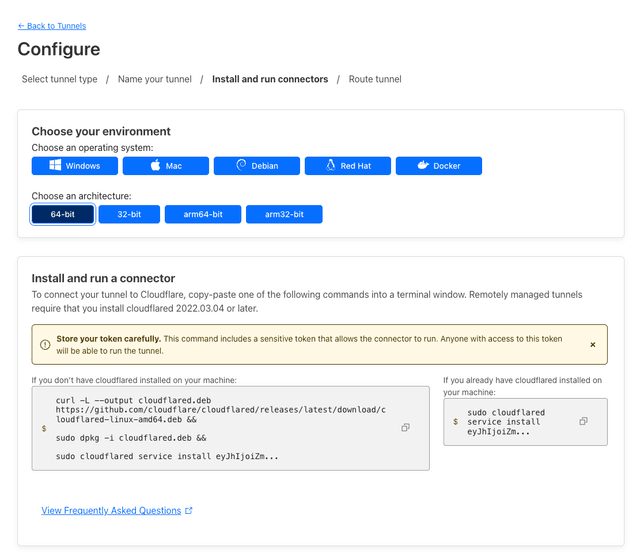
(click image to enlarge)
Simply copy the whole script, and paste it into your server. You will need to SSH first into your server if you have not.
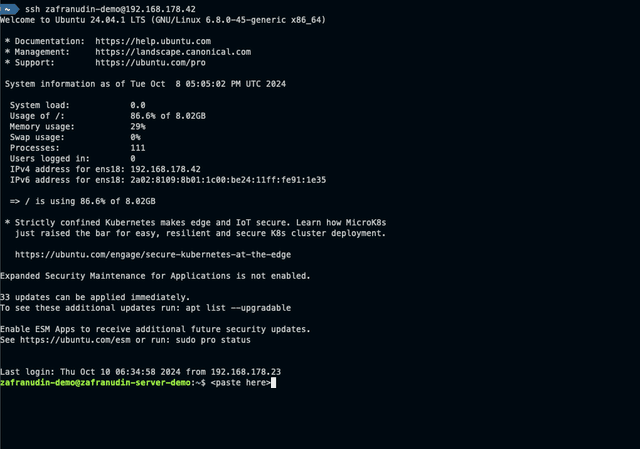
(click image to enlarge)
Once that is done, at the top, click on "Public Hostname" tab, and click "+ Add a public hostname".
- Domain: <your domain you purchased>
- Type: HTTP
- URL: localhost
- HTTP Settings > HTTP Host Header: <your domain you purchased>
Here is a sample of mine:
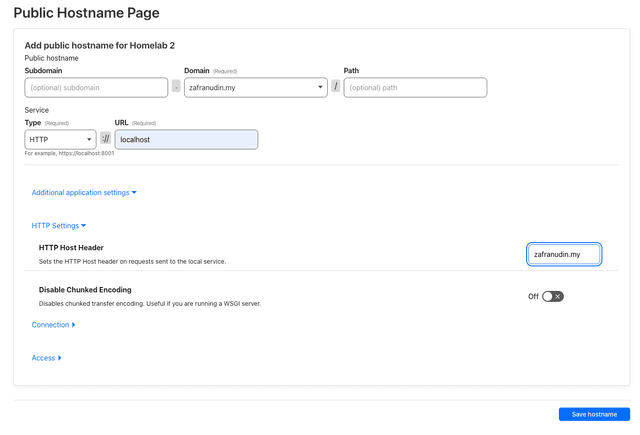
(click image to enlarge)
Then click "Save hostname"!
After saving, we will go back to our code we deployed from Kamal earlier.